Welcome to Kontxt!
Sign up to collaborate on the page!
Overview
This is a live demo of Kontxt's collaboration layer. Kontxt's collaboration layer enhances any digital content with localized discussions on page parts, and its Content Management System can be used to organize, share, and discover information.
Collaboration Layer
Add any URL or document to enable collaboration on it by direct upload or with the Kontxt Chrome Extension. Invite others and manage feedback in one place.
Or add collaboration on your own sites directly or with the Kontxt WordPress Plugin. Boost user engagement and streamline communication.
Menu
The menu shows actions that can be performed on the document. Likes, comments, polls, tags, shares, and more!

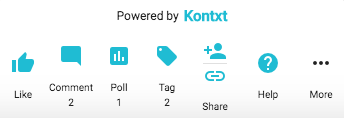
Permissions are set by the owner of each document. Click help on the menu to see what you're allowed to do.
Highlights
Select text and click the marker that appears to make highlights.
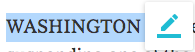
Click the highlight to comment , poll , or delete .
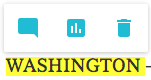
Click on a user to see their highlights. Click local navigation arrows to scroll to previous and next highlights.
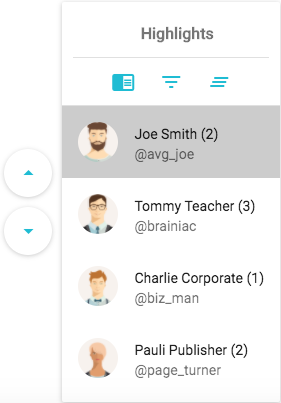
Click view highlights to see a condensed overview of the selected user's activity. For global navigation, select a highlight in the condensed view or the yellow tick mark  to scroll to that highlight.
to scroll to that highlight.
 to scroll to that highlight.
to scroll to that highlight.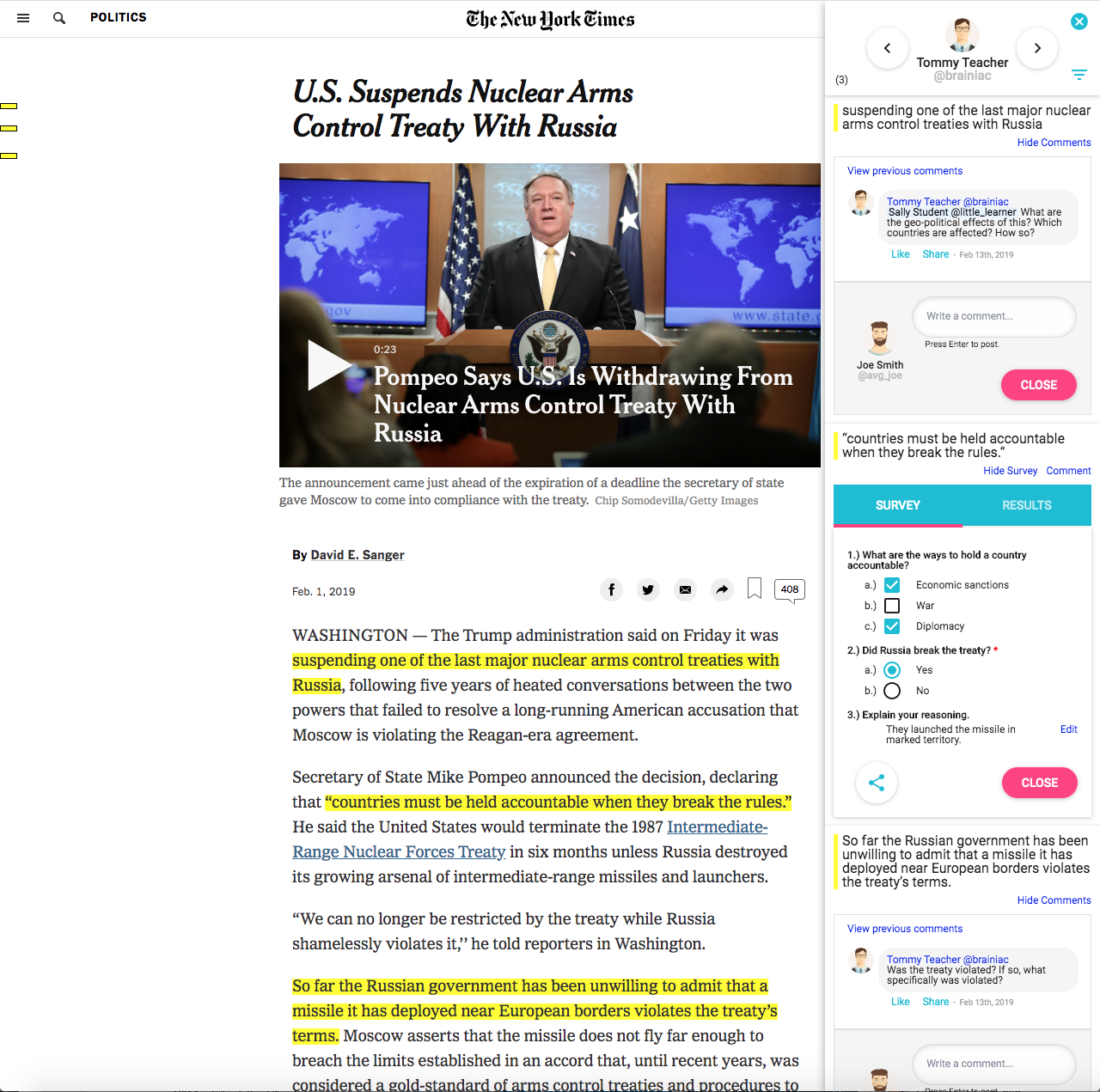
Comments
Comment on specific highlights or the document. Comments are enhanced with @mentions, #tags, and emojis.
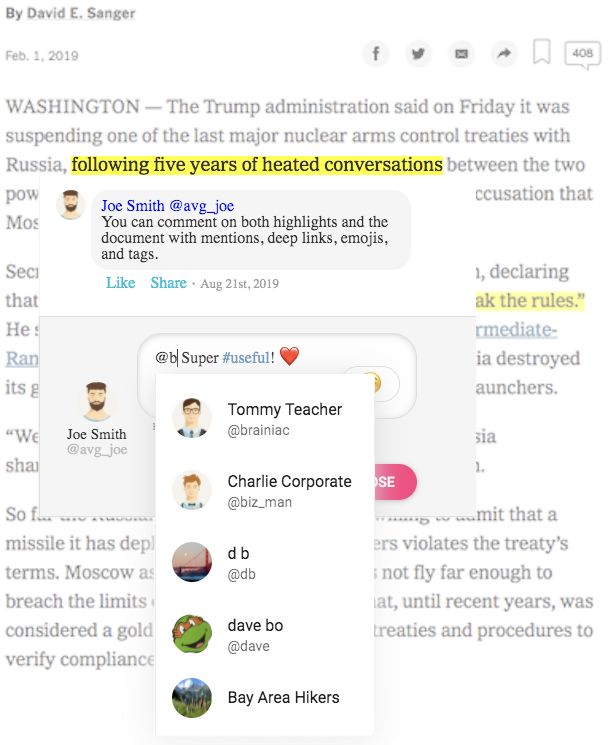
Polls
Poll on specific highlights or the general document. Polls have radio buttons, checkboxes, and open response for all your polling needs. Keep the results private to yourself, or make them visible for users, too
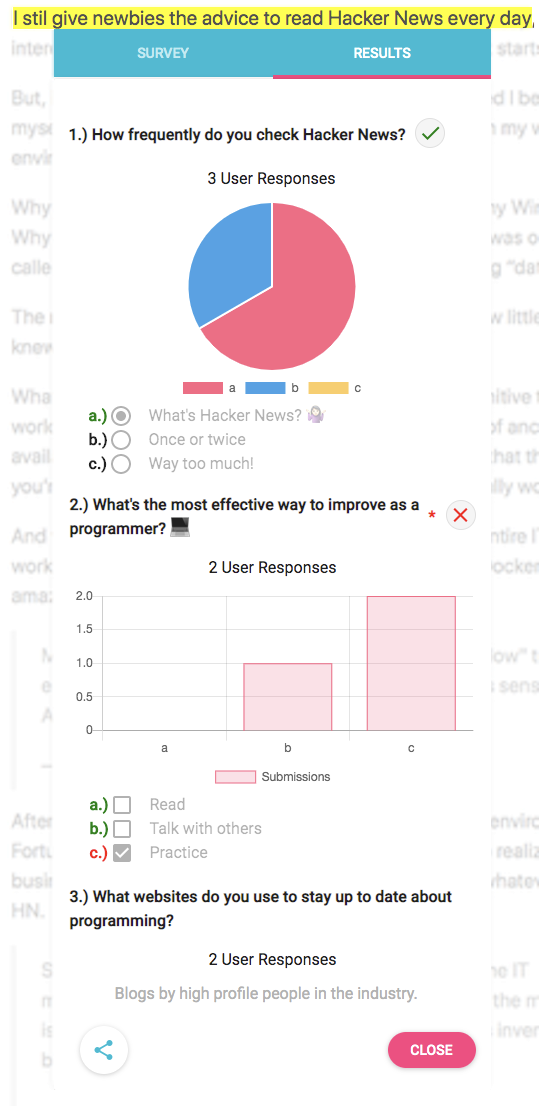
Share
Share documents and folders with individuals and groups. Control who and how people can access your content with tiered privileges: read-only, comment and poll submission, and highlight.
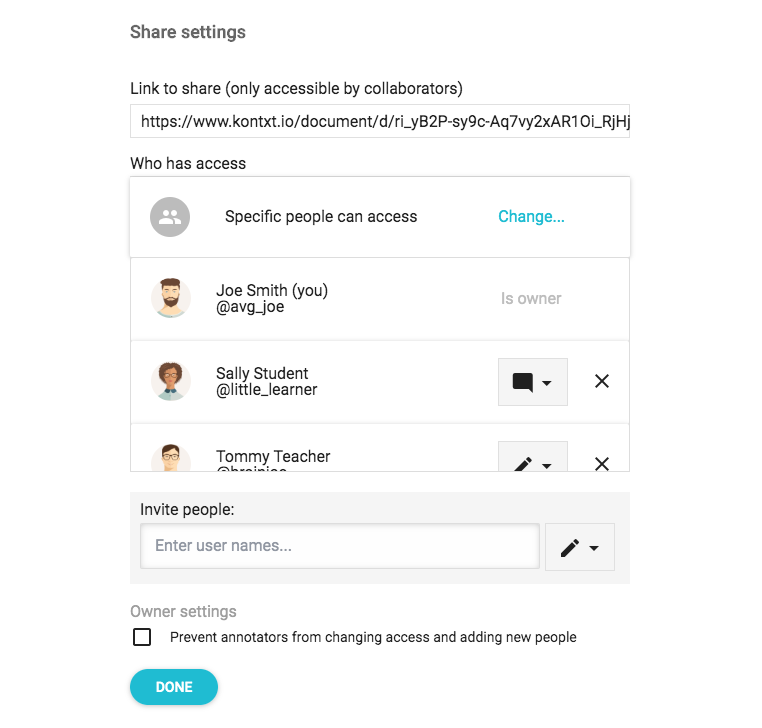
Content Management System
Organize, share, and discover enhanced content. Centralize communication on the source itself with localized feedback on page parts, so discussions are clear, organized, and accessible by anyone at any time.
Upload PDFs to convert them to websites with collaboration and universal access by anyone at anytime. Add a link to enhance a site, or install the Kontxt Chrome Extension to highlight, tag, and manage your resources across various sites in one place.
Documents
Manage all your documents. Easily search and filter to find what you need.
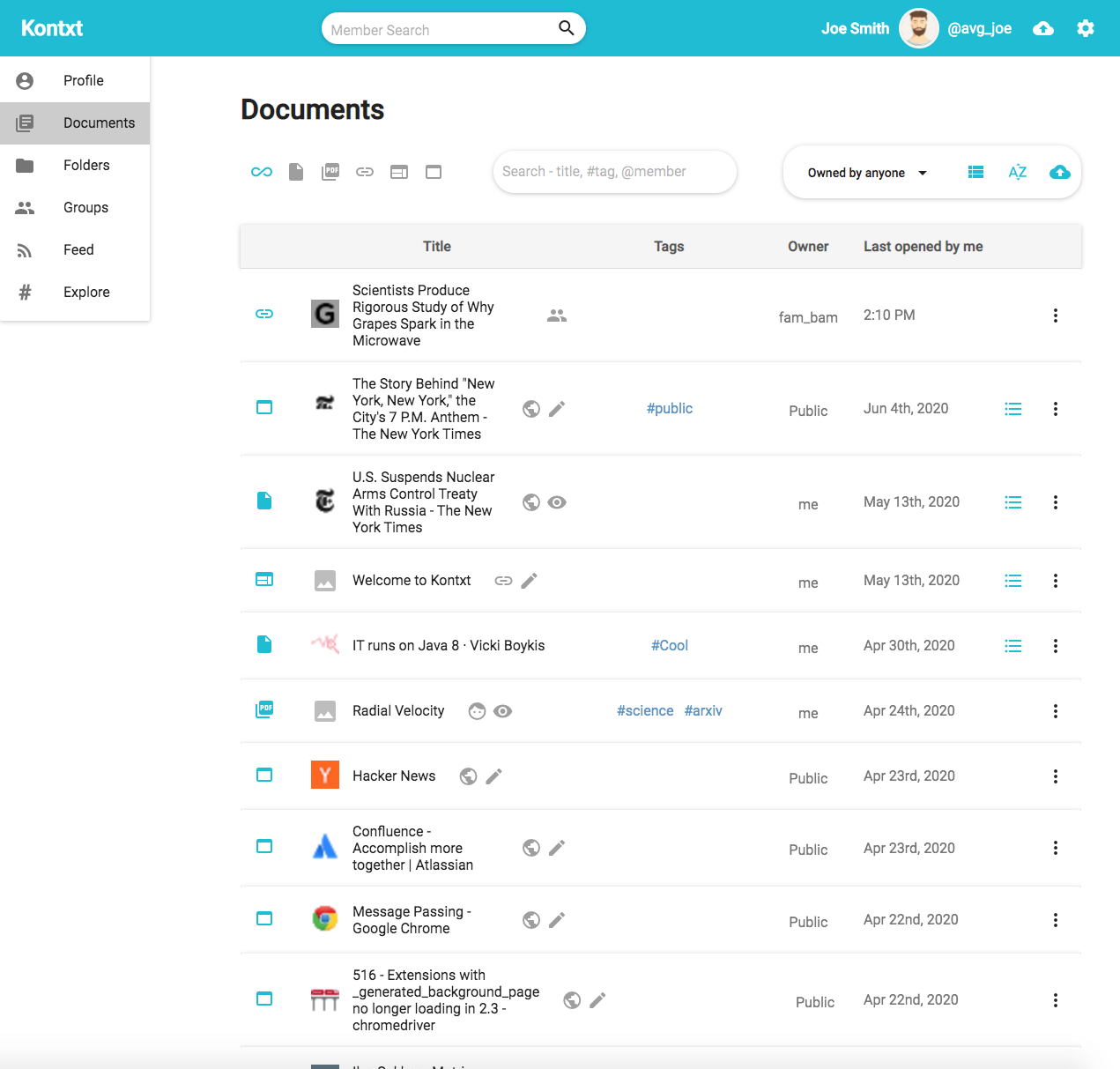
Folders
Organize content into folders to keep related information together for projects and easy sharing.
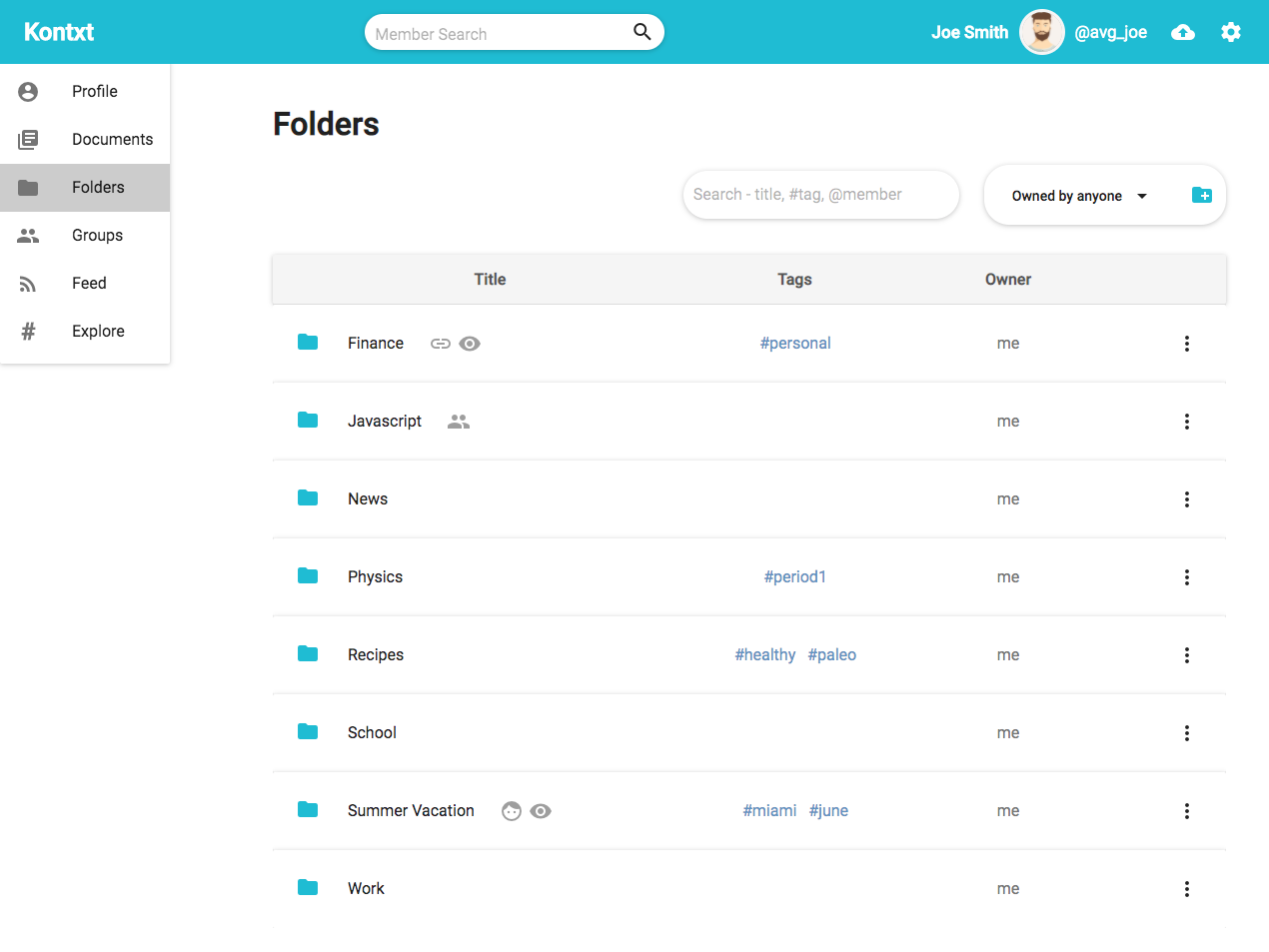
Profile
Connect with users to share and discover content with them.
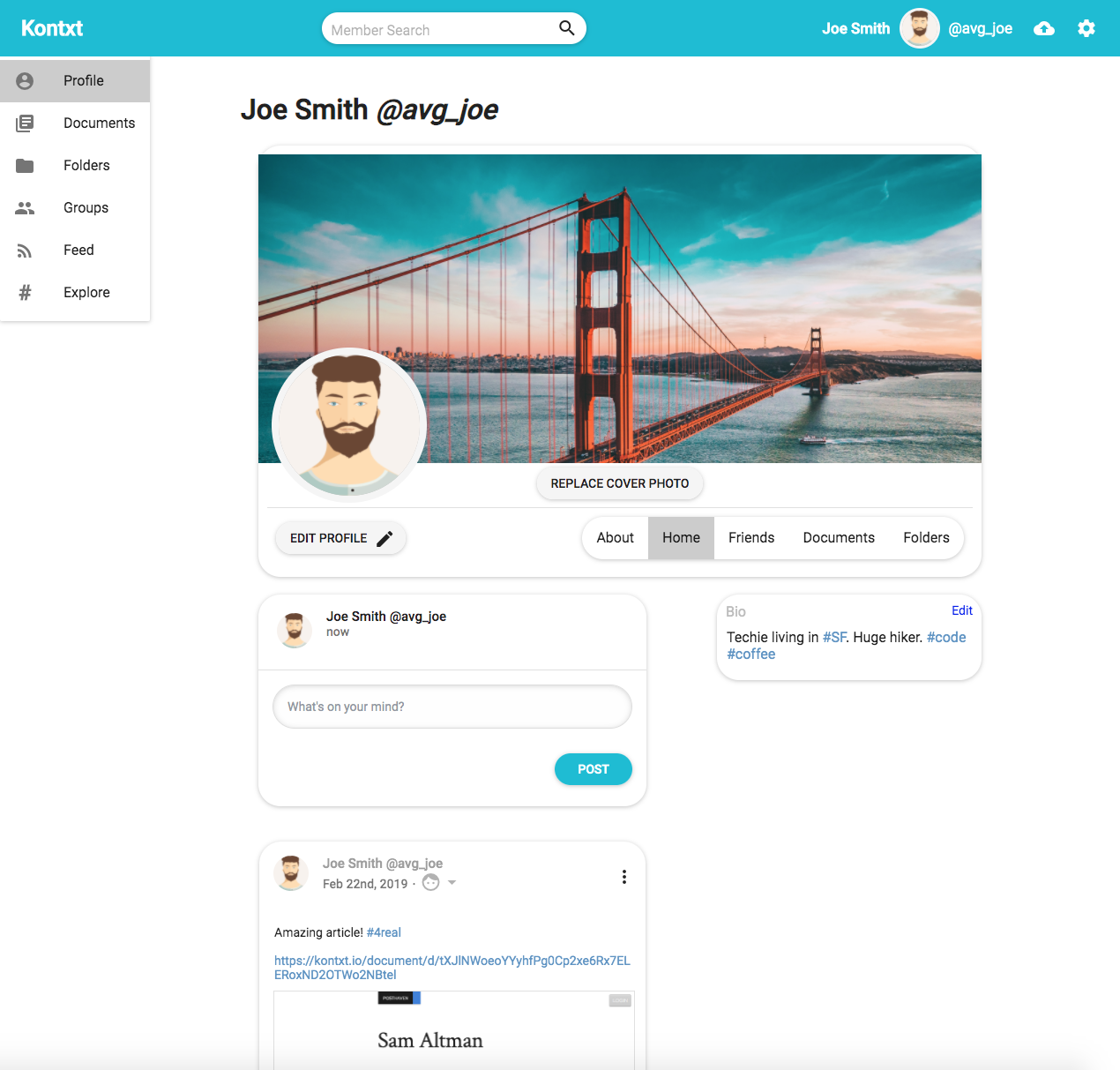
Groups
Create and join groups around projects, classes, and interesting topics. Share and discover content together
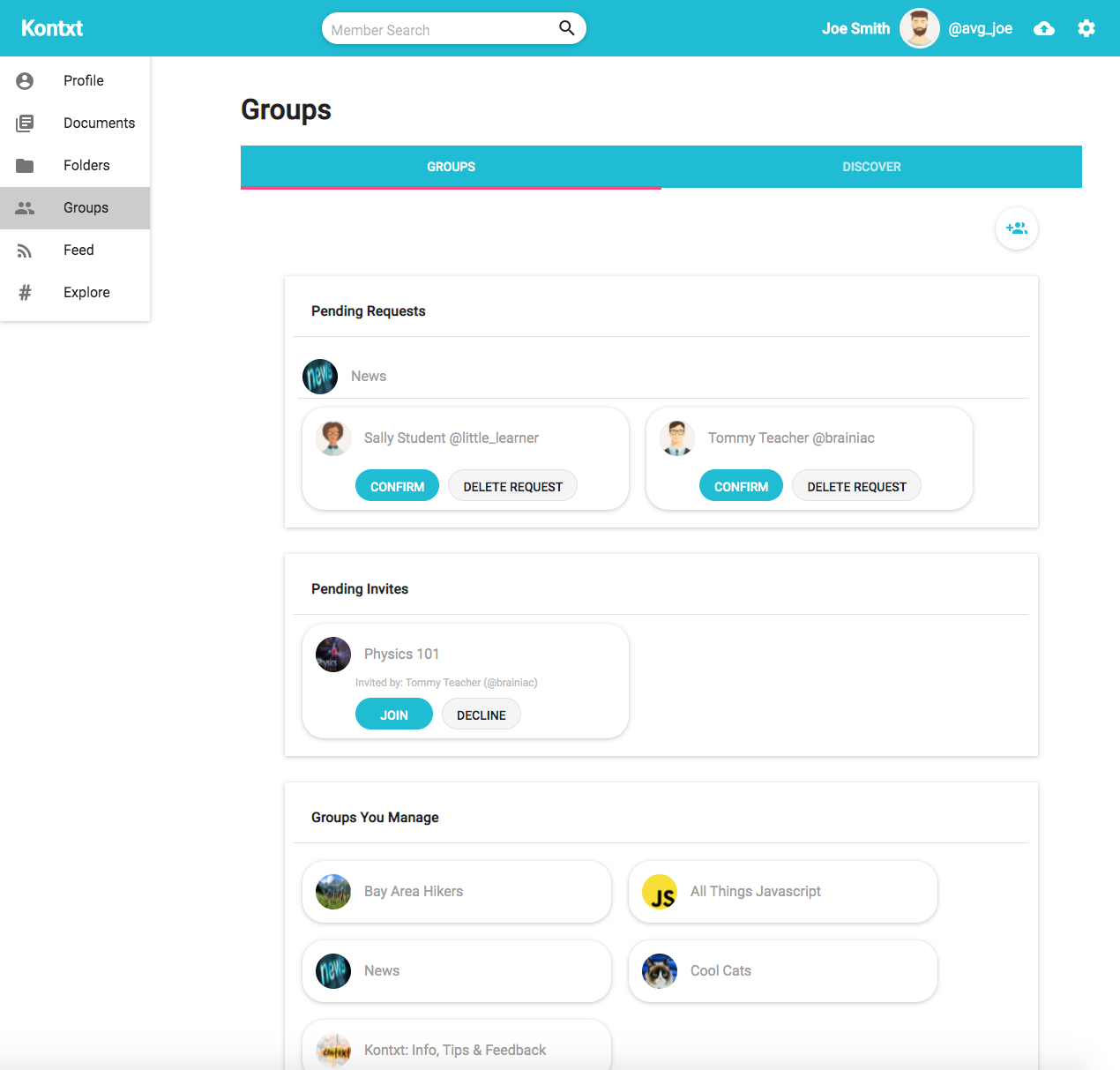
Share
Share documents and folders with individuals and groups. Control who and how people can access your content with tiered privileges: read-only, comment and poll submission, and highlight.
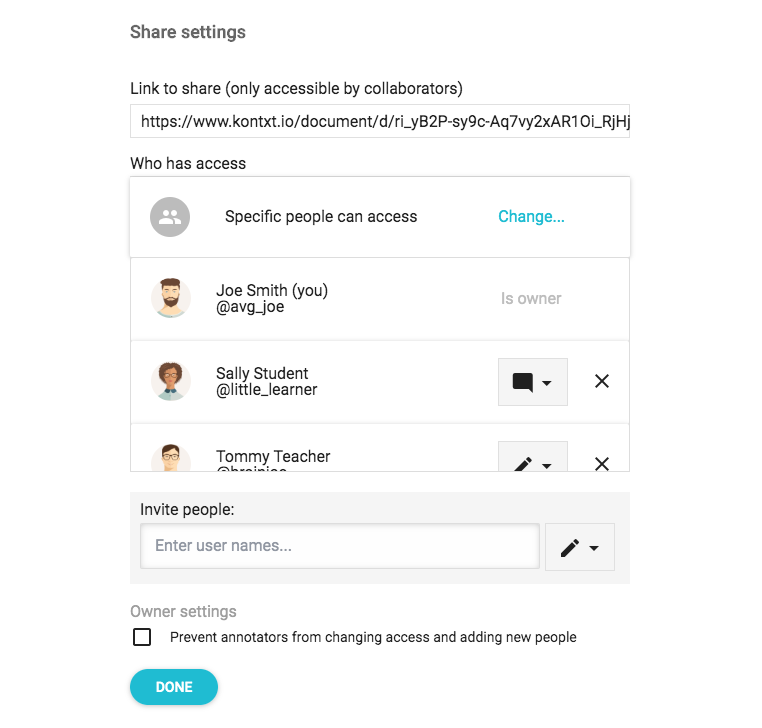
Feed
View the activity of your connections and groups to stay up to date and interact with others.
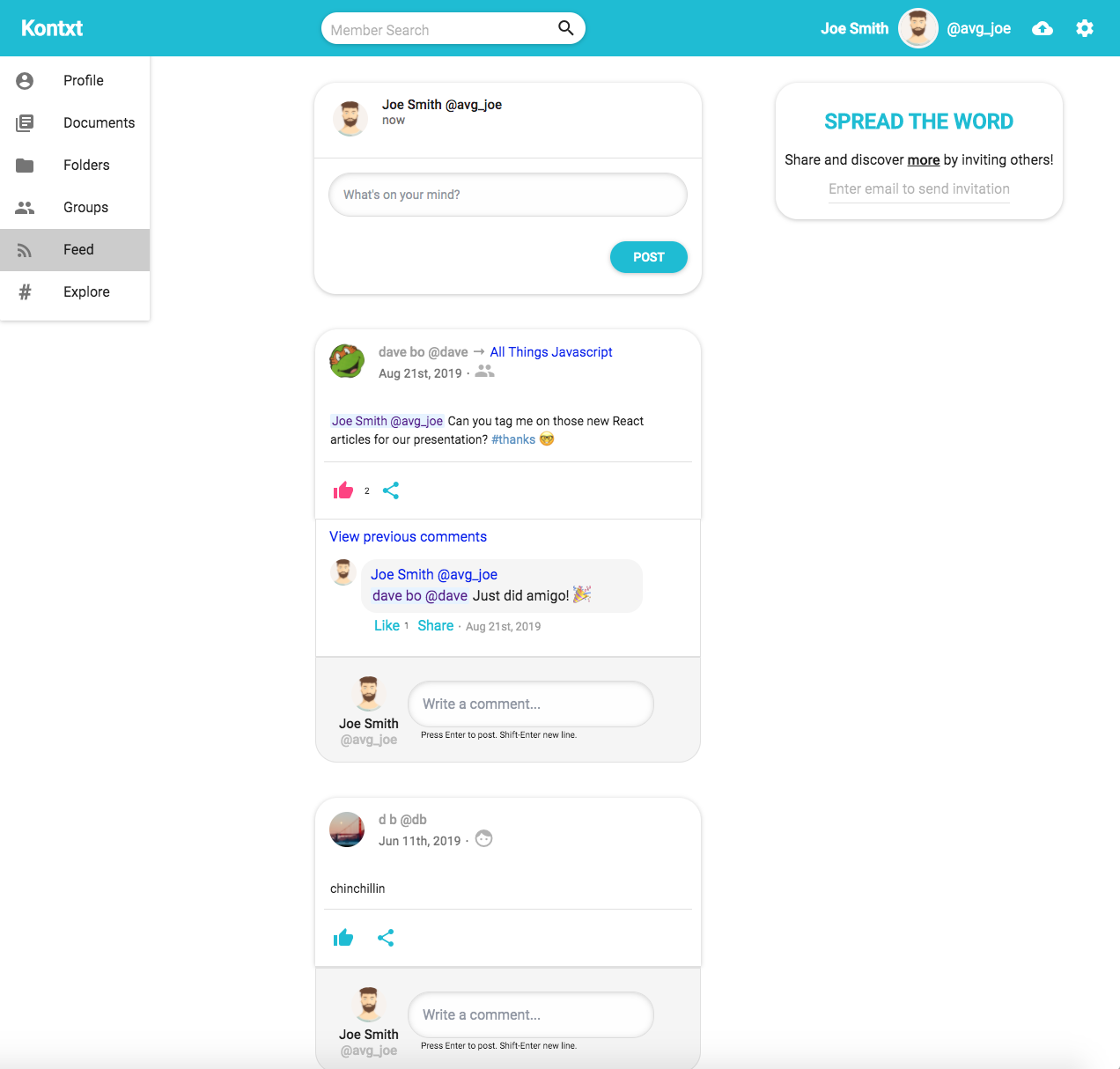
Explore
Discover publicly shared content by anyone to find the best information on the web or in your organization.
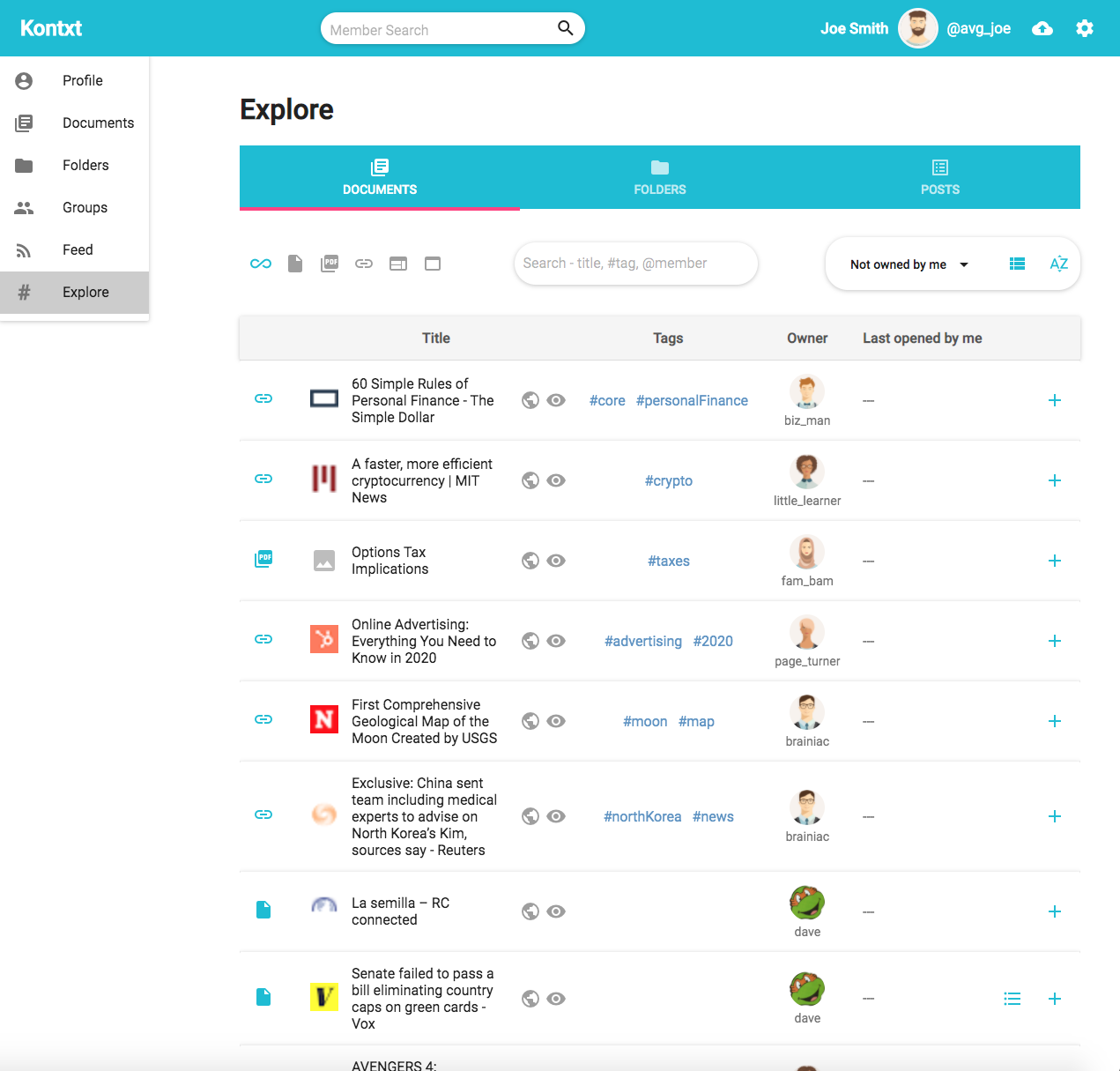
Contact Us
We're here to help! If you need help or have any questions, please contact us at info@kontxt.io.
Let us know what you think!